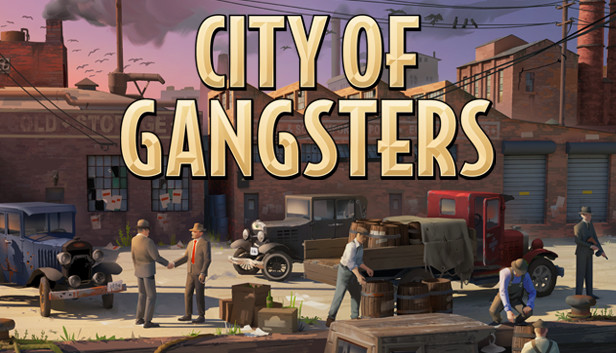Here is a guide for save editing in City of Gangsters.
Prep Work
1. to know the location of the save files: AppData\LocalLow\SomaSim\City of Gangsters\saves\
2. to have a unzipper. Personally I use 7zip since it is free but I assume you can use other unzippers.
3. to have a text editor. Technically the Windows Notebook works, but I suggest using something better such as Notepad++ (which is free).
Before you start, go to the save location, if you have any save games, there should be one or more folders that are named with random numbers. These contain your save file folders. Enter the one you want (you can figure out the one you want with the timestamps on the folders), unzip the savedata.sim.zip file and extract the savedata.sim. This is the file we will be editing.
Make sure you back up any save files before editing just in case.
Open the savedata.sim with your choice text editor.
Once all that is done, we are ready to proceed.
How to expand your storage?
Ctrl+F and look for “money {cash <whatever amount of money you put in there>}”
Just as a precautionary measure, check the contents section right above the cash section and make sure it matches what you had in your storage.
Then go to the id section above, which should say something like inventory-basement-small (or something similar), change it to inventory-warehouse-large so you can have a large industrial storage (warehouse) in the back of your small meat store or small barber shop somehow. So far, inventory-warehouse-large seems to be the largest storage available but feel free to correct me if I am wrong.
How to receive a shipment of Tommy Guns?
As with the previous edit, you can mark the specific storage you wish to edit with money. Go to the contents section and this is where the contents of the storage is at.
The general format of items stored goes by {qty x id y} where x is the number of items you have and y being the item’s ID. Let’s say you want a crate of 5 Tommy Guns, the content would be {qty 5 id weapon-thompson}. Add {qty 5 id weapon-thompson} to the content section and you will receive 5 Tommy Guns in the storage.
For reference:
Crowbar: weapon-crowbar
Baseball bat: weapon-bat
Pocket knife: weapon-knife
Billy club (best melee weapon): weapon-billy-club
Pocket pistol: weapon-pistol
If you don’t want Tommy Guns, you can alternatively use these weapon IDs.
How to be a better person?
For example, there is a man named John Smith, to look for him, you can:
1. Look for the text string “first John” (without quotation marks)
2. Look for the text string “last Smith” (without quotation marks)
3. If you are looking for the boss who has a nickname, you can look for the text string “nickname <nickname>”(without quotation marks). For example, you are looking for someone nicknamed Scarface, then it would be “nickname Scarface”(without quotation marks).
Above that, you can find a list of traits at the traitIds section. You can add traits here. Here are some of the traits I found that might be useful:
trait-agile trait-sociable trait-quiet trait-hardworking trait-friendly trait-strong trait-aggressive trait-sharpeyed
They are pretty much what they say in the ID. Although I suspect some of the IDs are only useful for building managers (such as hardworking).
You can technically add level ups here as well, but I’m not sure if it will cause bugs down the line:
At the levelups section (if said person has one, I assume you can add one for people who doesn’t have one ATM but it might cause issues), you can put {level 3 id levelup-actions} {level 3 id levelup-moves} {level 3 id levelup-combat} in the square brackets after levelups and this should give you levelups.
There’s also the expectedSalary part. Pretty straight forward if you just want someone to work for you for free, just make them expect 0 salary. I am not sure if you can make them pay you for the privilege of working.
Finishing Up
Thanks to The Mogician for his great guide, all credit to his effort. you can also read the original guide from Steam Community. enjoy the game.