This guide will show you the optimum settings for absolute best visual quality at max settings
Graphics Settings
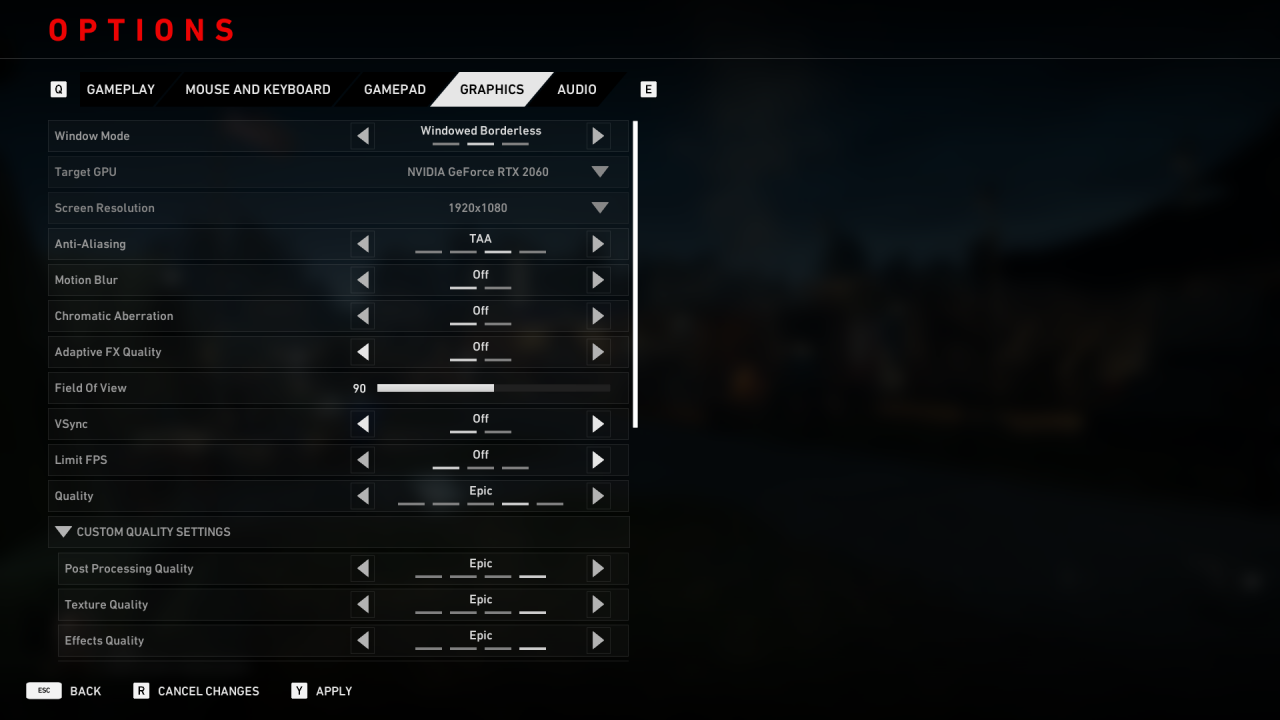
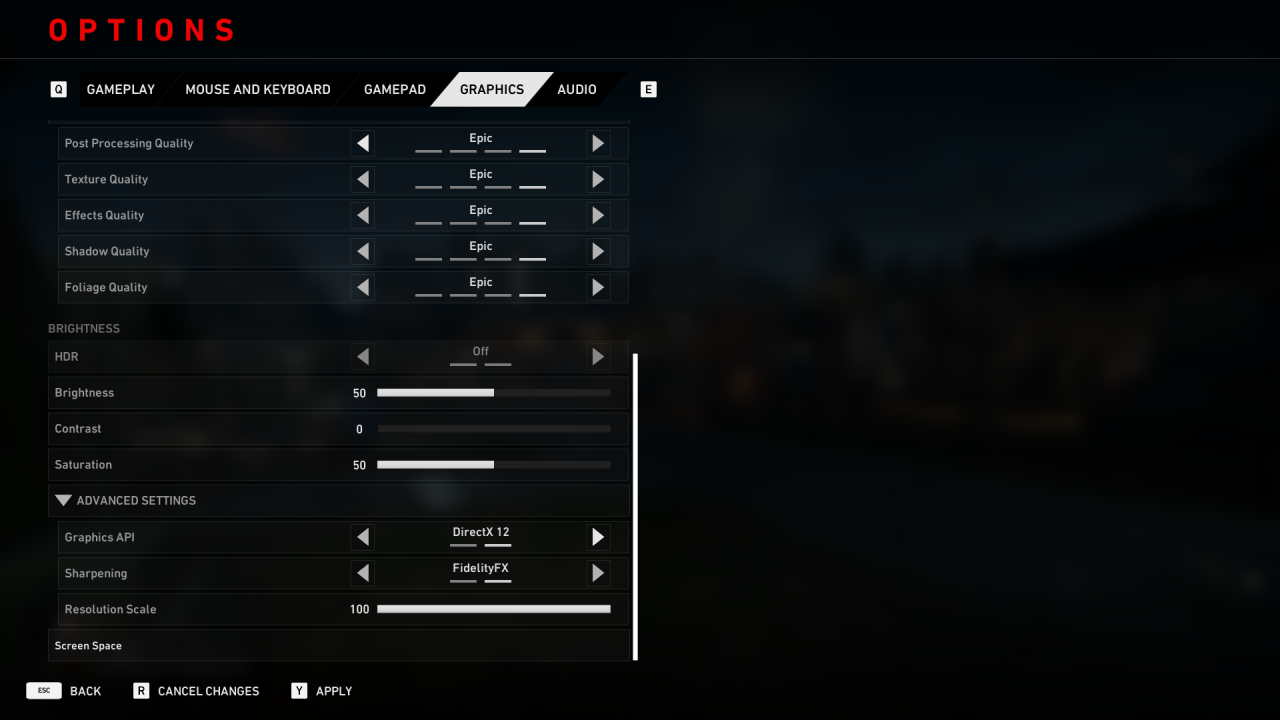
EXPLANATIONS
Window Mode: Fullscreen if only gaming, Windowed Borderless if multitasking (alt+tabbing).
Screen Resolution: Default/same as your monitor.
Anti-Aliasing: TAA. Other settings either blur edges too much or add distracting amounts of motion blur.
Motion Blur: Off. Why would anyone want vaseline vision?
Chromatic Aberration: Off. Textures become slightly blurred when set to on.
Adaptive FX Quality: Off. AFAIK when set to on it will lower effects quality to improve FPS.
FOV: What ever feels right to you.
VSync: Turn off if you lag, leave on if no lag felt. It will prevent visual tearing when turned on, but can also increase latency.
Limit FPS: Off. Unless temps are too high, in which case set it just above your monitor’s refresh rate.
Quality/Custom Quality: Epic for all. No need to explain this one.
HDR: On if available.
Brightness/Contrast/Saturation: Default, or whatever looks best on your monitor.
Graphics API: DirectX 12 if available.
Sharpening: FidelityFX if available. It will make textures sharper/clearer.
Resolution Scale: 100. Anything lower will make the game become pixelated.
Thanks to jakey1995abc for his great guide, all credit to his effort. you can also read the original guide from Steam Community. enjoy the game.
Related Posts:
- Back 4 Blood Beta: How to Disable Spam Pop-up Surveys
- Back 4 Blood Beta: How to Inject SMAA Anti-Aliasing and CA
- Back 4 Blood Beta: All Cards Guide
- Back 4 Blood Beta: How to Fix “xinput1_4.dll is Missing” Error
- Back 4 Blood Beta: How to Fix For Lost Connect To Game Server / Kicked To Lobby

