This guide teaches you how to host your own server
Introduction
Running your own server is a great way to enjoy time with your friends or foes by battling with them in a race. We want the server to be accessible to all players, but currently it is limited to players who are able to forward the ports on their router. This guide will show you how to do that.
Forwarding Ports
To allow outside connections to your server, you must first forward your ports. There are many different makes and models of routers so I will leave a link to a website where you can look up your router and it will tell you how to forward your ports.The port number you’ll need is 7777.
The protocol will be TCP/UDP.How to forward your ports: https://portforward.com/router.htm
Running Your Server
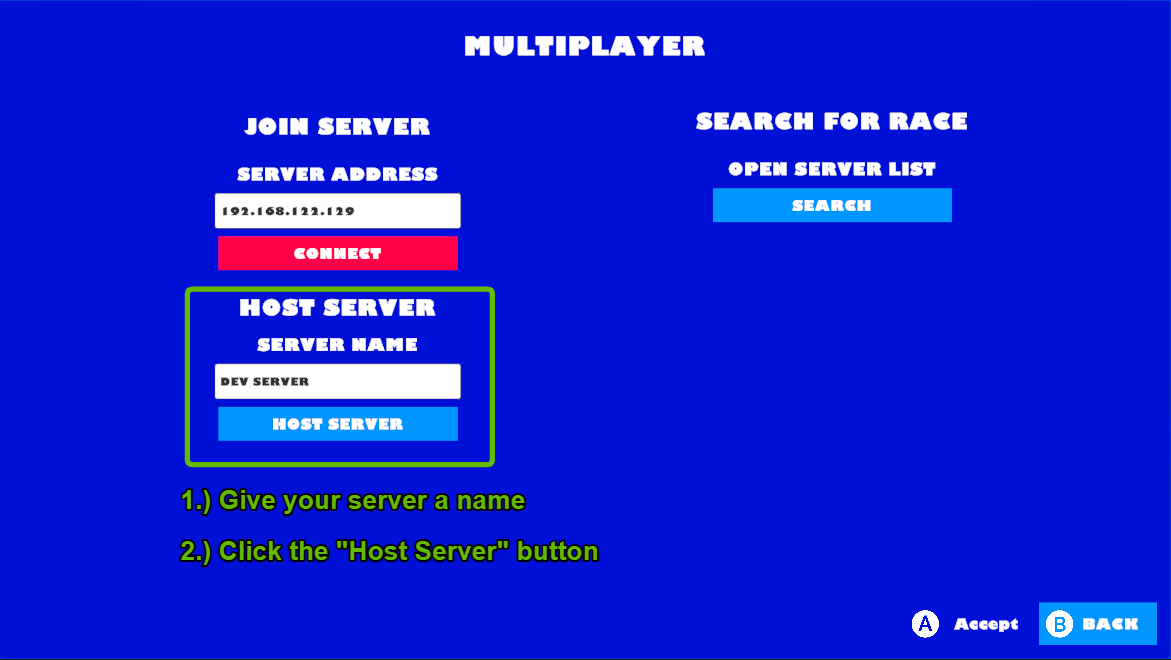
This is the easy part!Just give your server a name.
Then, click the “Host Server” button and then you will be taken to the normal race setup menu. Once you click through the rest of the menus, you should be in your server and your friends should be able to connect!
Thanks to fatman for his great guide, all credit to his effort. you can also read the original guide from Steam Community. enjoy the game.

