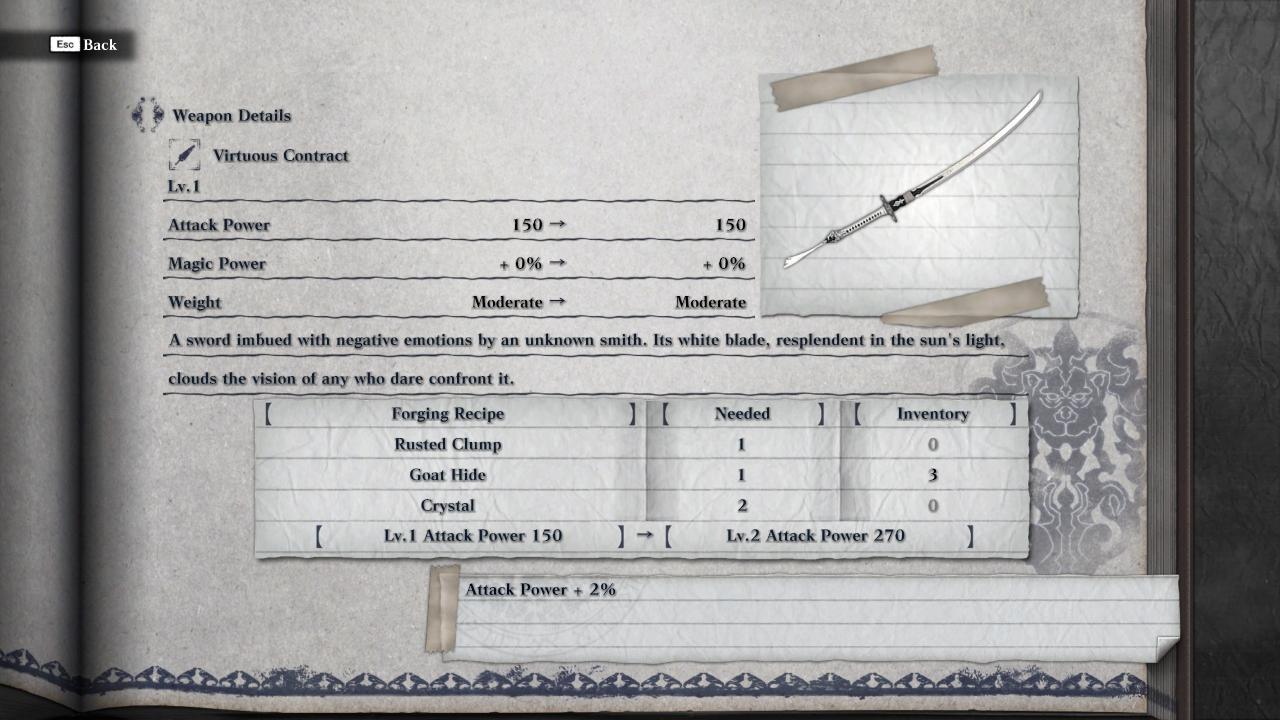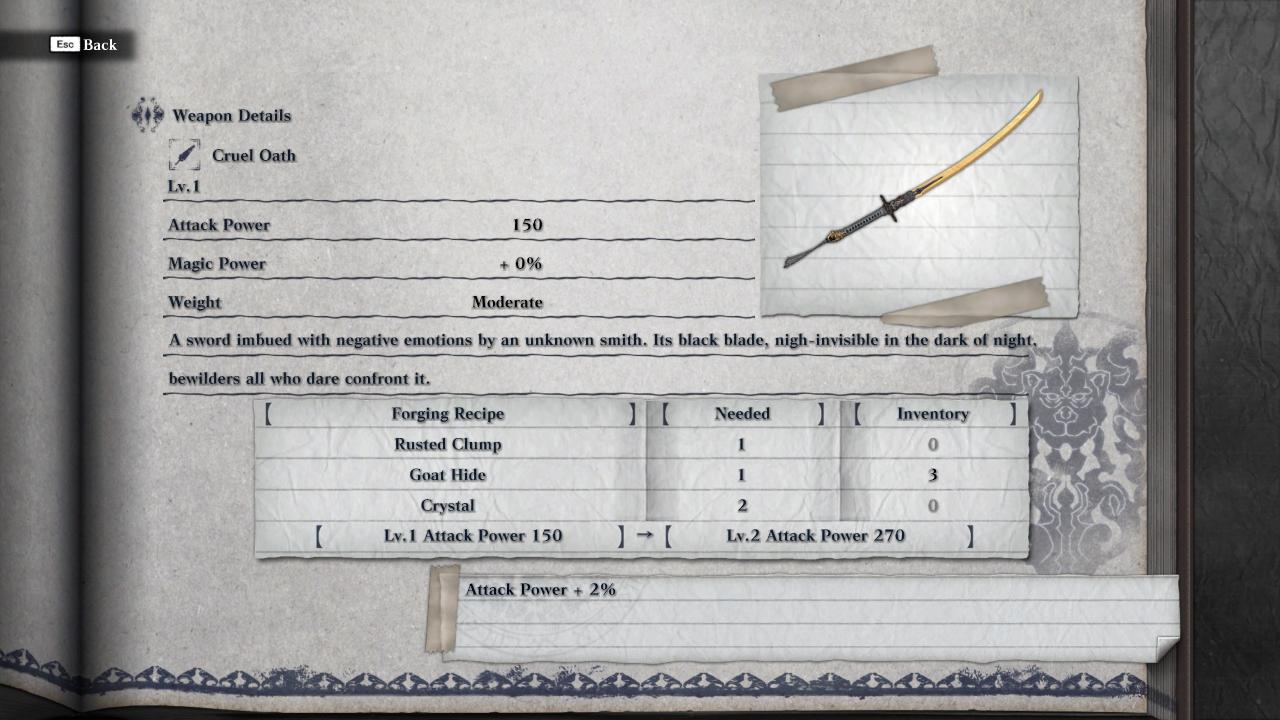DLC isn’t showing up in the store in some region at the moment
Get started
1. Make sure that steam is running.
2. Go to any browser is type in “steam://install/1408390”
3. Click “Open Steam Client Bootstrapper”
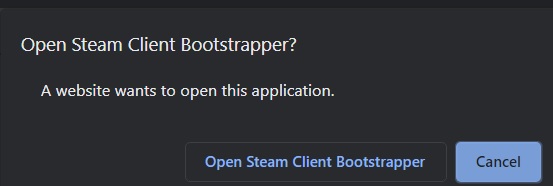
2. Go to any browser is type in “steam://install/1408390”
3. Click “Open Steam Client Bootstrapper”
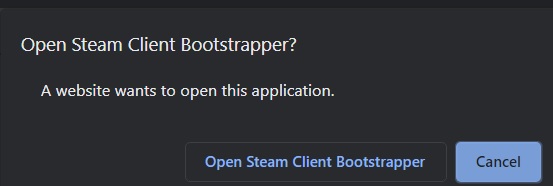
Finished
You are basically done, download the update and play as/with your favorite Automata character!!
Equip ingame
1. Go to Settings
2. Click Wardrobe
3. Pick your costume
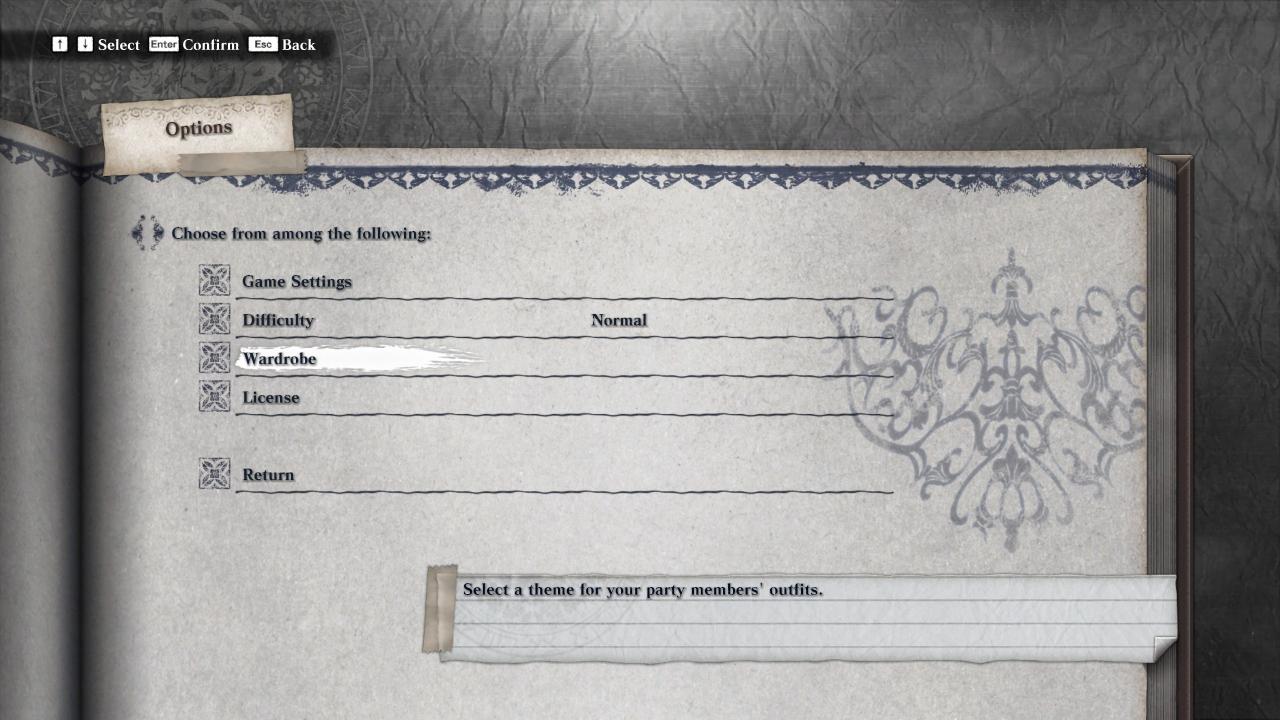
2. Click Wardrobe
3. Pick your costume
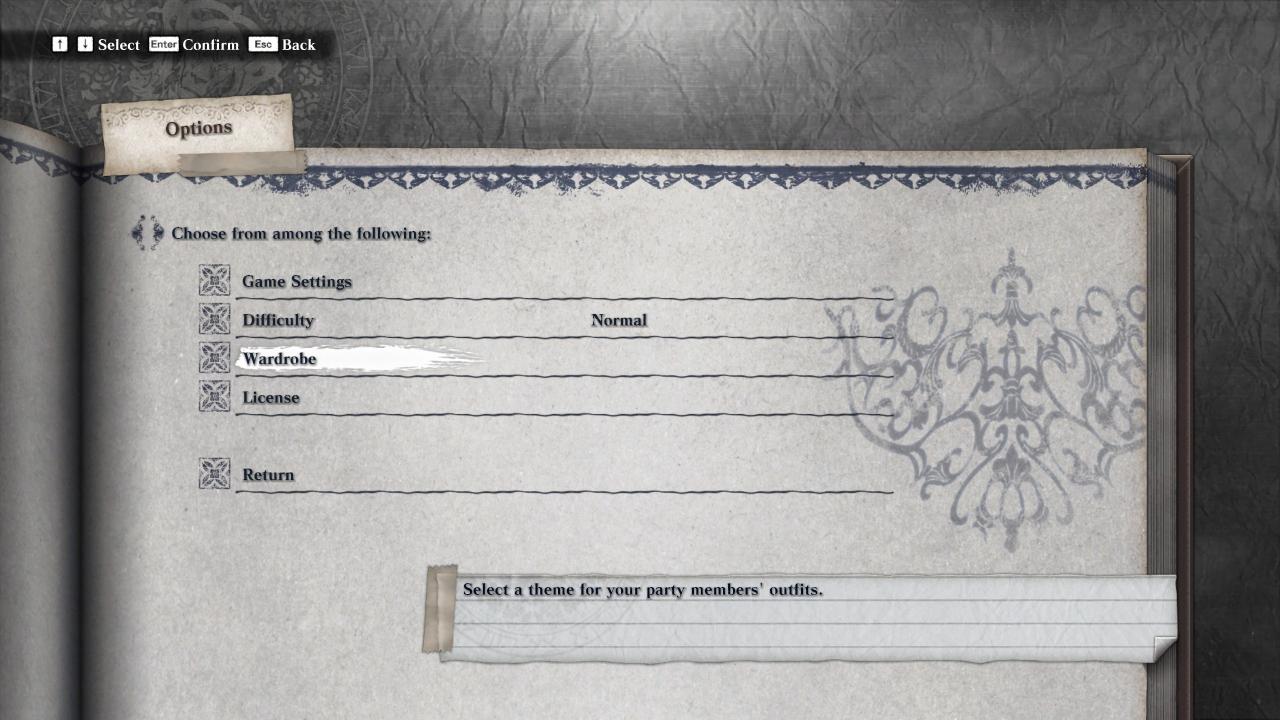
Weapons you got
Related Posts:
- NieR Replicant ver.1.22474487139: All Endings Guide
- NieR Replicant ver.1.22474487139: How to Fix 0 byte on Backup
- NieR Replicant ver.1.22474487139: How to Cap FPS in GNU/Linux
- NieR Replicant ver.1.22474487139: Steam Status Messages
- NieR Replicant ver.1.22474487139: How to Fix PS5 Controller (DualSense) does not Work