Annoying russians in your game? Just follow this guide on how to shut them up.
Finding The Console
Once you have opened csgo, you can go to the settings and find out which button turns on your console!
First, go to settings, then Keyboard/Mouse > UI Keys
Then from here you will see console key, just make that whatever you like it.
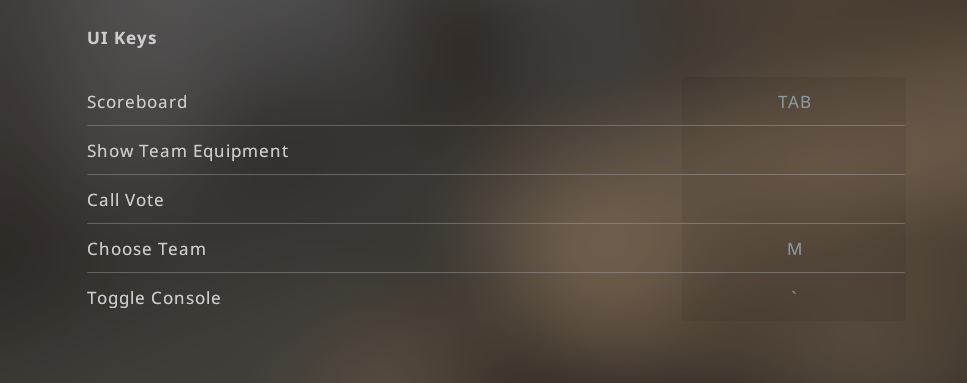
First, go to settings, then Keyboard/Mouse > UI Keys
Then from here you will see console key, just make that whatever you like it.
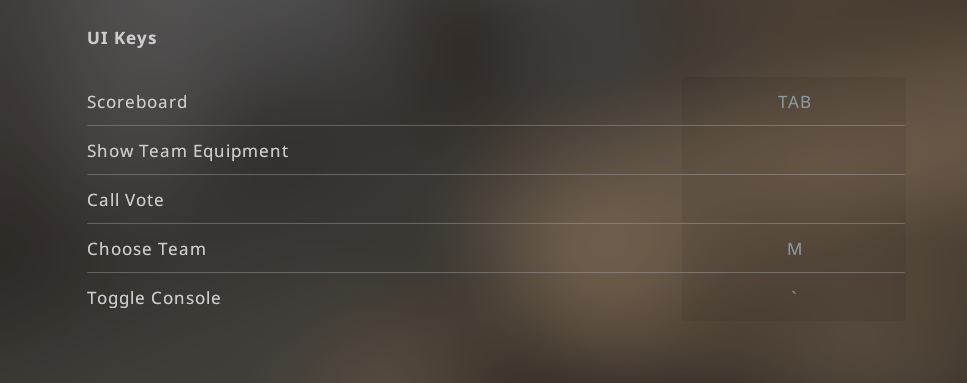
Turning Off Voice Chat
Then, while in your console, type
voice_enable 0
This will get rid of the voice chat.
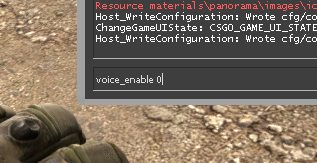
voice_enable 0
This will get rid of the voice chat.
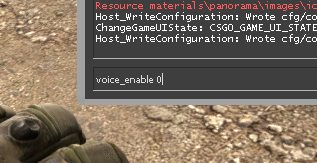
How to Tell if Your Voice Chat is Off
In the corner, you should see ‘Voice Disabled’ with a red picture of a mic beside it.


How To Turn It Back On
Go back to your console and type
voice_enable 1
this will put your voice chat back on, and the icon above your hud should be gone too.
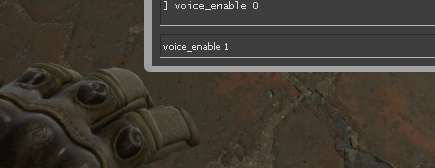
voice_enable 1
this will put your voice chat back on, and the icon above your hud should be gone too.
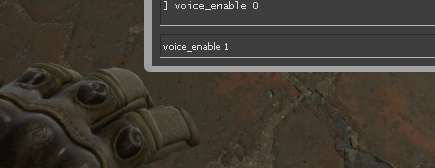
Related Posts:
- CS:GO Top 5 Aim Training Map 2018 How To Get Better At Aiming
- CSGO Configs 2021 (Play and Hosting Servers)
- CS GO: How to Create Config File 2022
- CSGO: Bunnyhop Commands 2021 (How to Use)
- CSGO: How to Get NEW 2021 Service Medal

