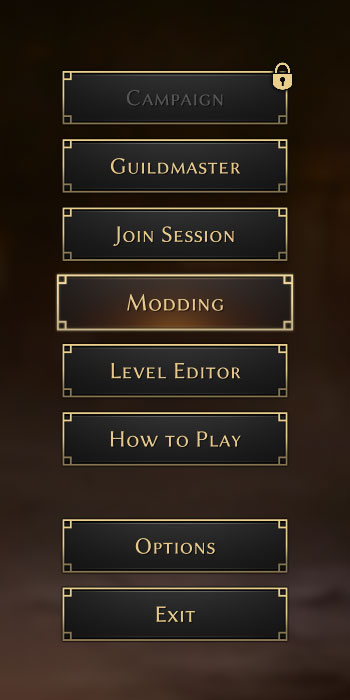This document has many other details of what can be modified in the game, as well as the part on how to enable modding, which I describe in this guide.
Therefore, much of the game I will not be able to answer, but I will try hard.
Avoid spoilers.
The game has early access and is in development, so all this modification is not very intuitive and may change in the future.
Normal mode saves are not shared with modding mode and vice versa. But it seems that it is possible to copy from one location to another, but that is a subject for another guide.
Finally, errors, file corruption and loss of progress can occur. These are normal things to happen at this stage of the game. Be patient and try again.

To enable this option, we have two ways:
- Access your Library
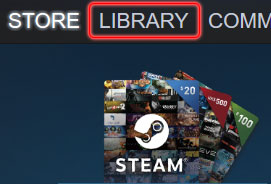
- Find & Click on Gloomhaven

- Hit the Play button
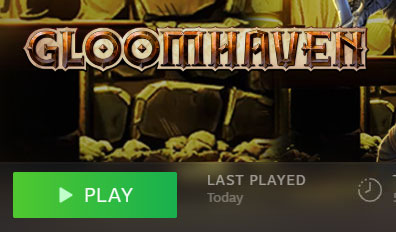
- Popup – “Play Gloomhaven With Mods”
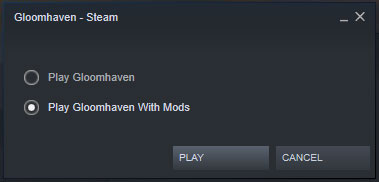
This way the game will always start with modding enabled.
To undo, follow the same steps and remove the “-modding” from the launch options.
- Access your Library
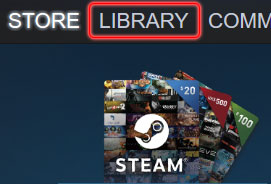
- Find Gloomhaven

- Access Properties
Right-click on the game.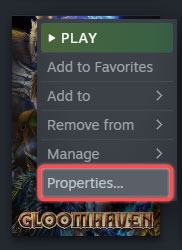
- Access SET LAUNCH OPTIONS…
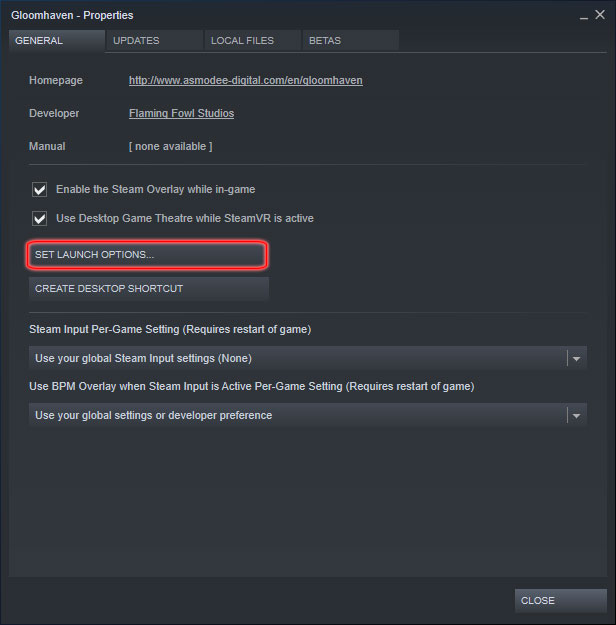
- Type “-modding” and hit OK
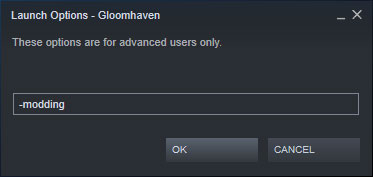
In this ruleset will be all the modifications created or downloaded from the Steam workshop, and from there, you will be able to enable each of these modifications and create your custom ruleset.
It is also possible to create several rulesets and in each of them enable the desired modifications. And so, switch between rulesets as desired.
So, let’s create our first Ruleset.
The first time you enter the game in modding mode, the first ruleset will be created. There must always be a Ruleset to operate the modding mode.
After that, you can create new Rulesets as needed.
- Create New Ruleset
Click on the ‘Create New Ruleset’ button in the lower left corner.
- Enter the name of your Ruleset and Continue
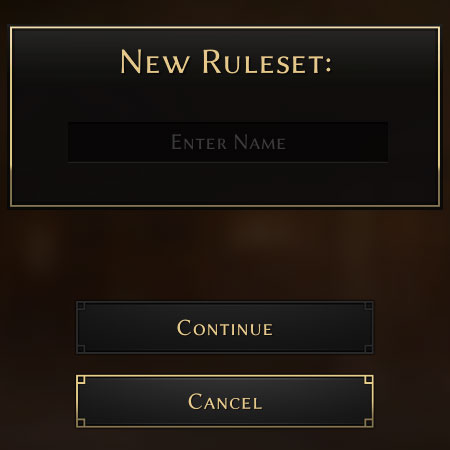
- Enable Mods
If you have already signed up for an item in the Steam workshop, they will appear here.
Otherwise, you can click on the “Visit Workshop” button in the bottom right corner and sign up for the items you want.
At first, the modifications will be disabled.

And clicking on them, will enable or disable the modification for your ruleset.
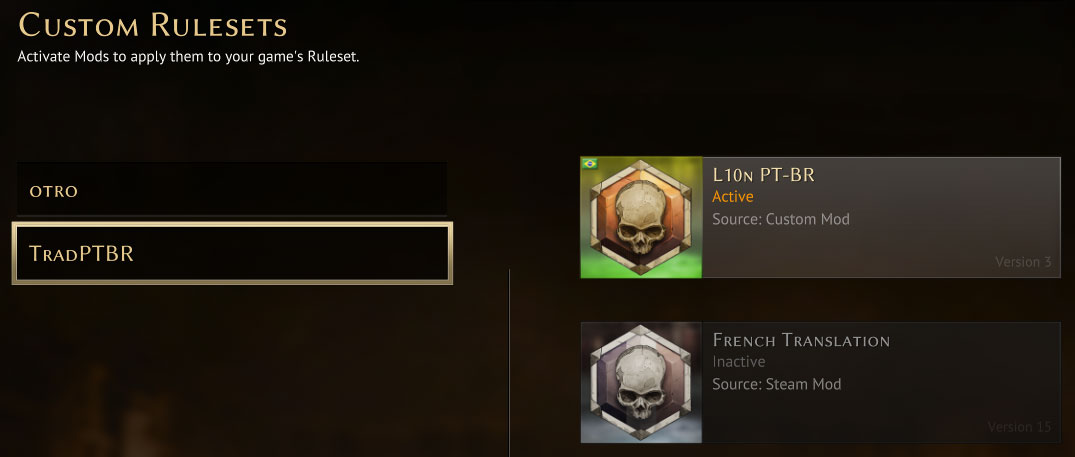
- Access Main Menu

- And have a nice custom game!