Backup/Save your films from temporary files to anywhere you want on your PC and install them back to temporary files later
–Go to ‘C:\Users\Username\AppData\LocalLow\MCC\Temporary\UserContent’
If you cant see appdata make sure you can see hidden files in windows 10 folder options picture at end of guide
–Go to the game the file is from then ‘movie’
–Your file will have the same date modified as the date in game
–Use 7zip or something so you can name the file something after its compressed
[it also makes the file way smaller]. You could also just put it into its own folder with a proper name for it. i wouldnt mess with the actual files name since it might corrrupt it or something
–I would name it after the game its from at least
–When you want to watch the file just extract it and put it back to that games:
C:\Users\Username\AppData\LocalLow\MCC\Temporary\UserContent\thehalogameitsfrom\movie
Im pretty sure the game can only handle having 12 movie files at a time so keep that in mind.
Delete a file in game before adding a file using the desktop
You can do all of this while the game is running but when youre reinstalling a film you have to back out of the menu where it shows the files and go back in to see the new file
You can do this until they make a better way to save files, but in any case this is actually better than on 360 if you ask me since its unlimited and you get the raw file locally
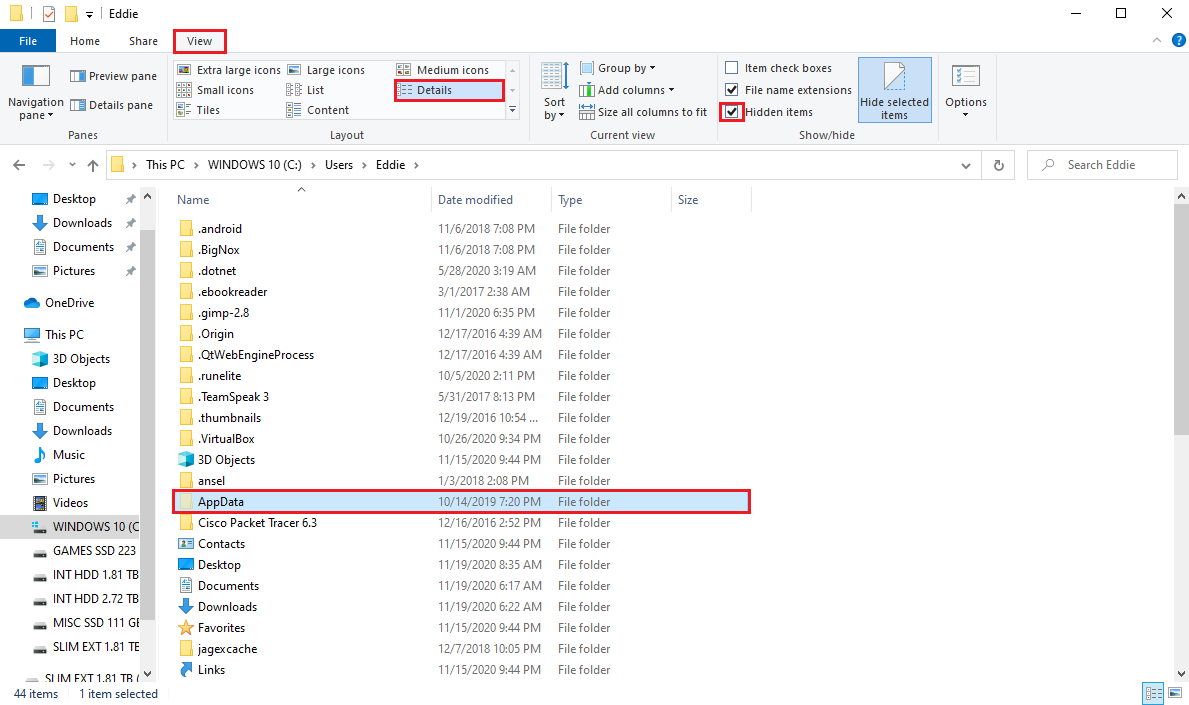

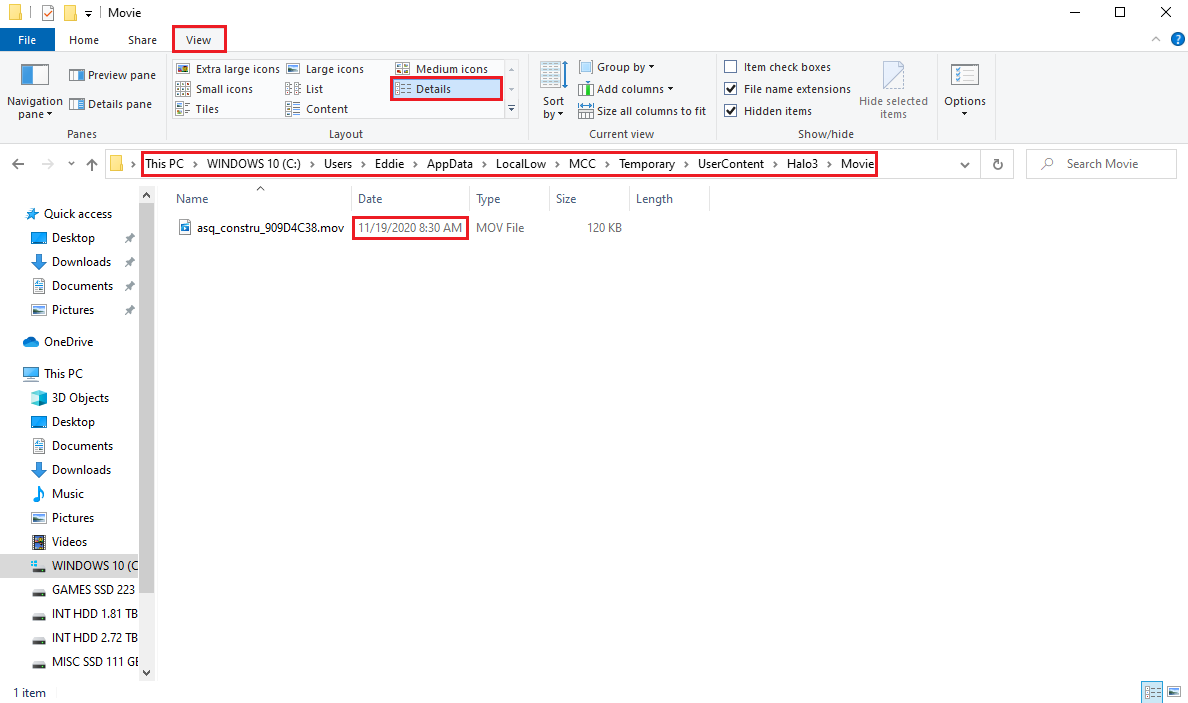
Related Posts:
- Halo The Master Chief Collection: How to Disable Menu FPS Lock
- Halo: The Master Chief Collection – How to Jump
- Halo The Master Chief Collection: How to enable Battle Pass
- Halo The Master Chief Collection: Vandalized Achievement Guide

