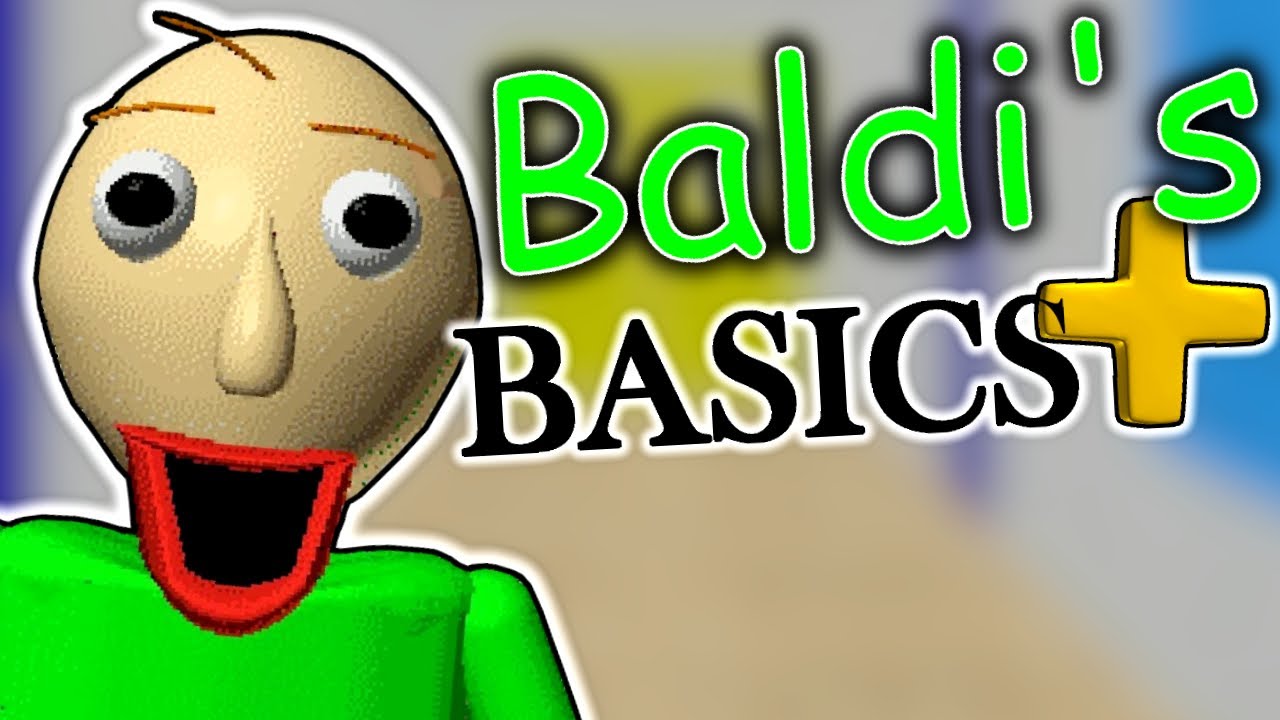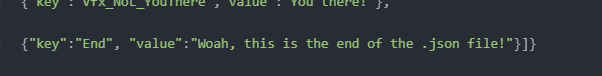im gonna teach how to edit your subtitles (and how to revert them)
or you could go to
C:\Program Files (x86)\Steam\steamapps\common\Baldi’s Basics Plus
BALDI_Data
then
StreamingAssets
now click on Subtitles_EN.json
(i would suggest using ATOM to edit it but you could open it in notepad)
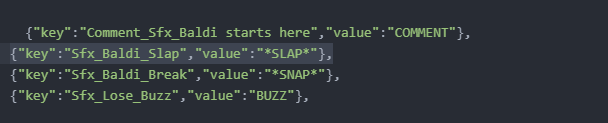
make sure to only edit stuff inside quotations or else it could screw up the game.
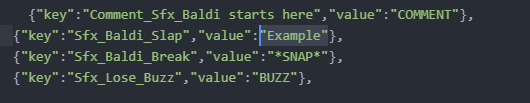
Now launch the game, Make subtitles are on, and see the desired results.
1. Go back to Subtitles_En.json
2. Find the subtitle you Edited
3. Replace the text with the original
such as
{“key”:”Vfx_Playtime_WannaPlay”,”value”:”I wanna play with someone!”},
launch the game.