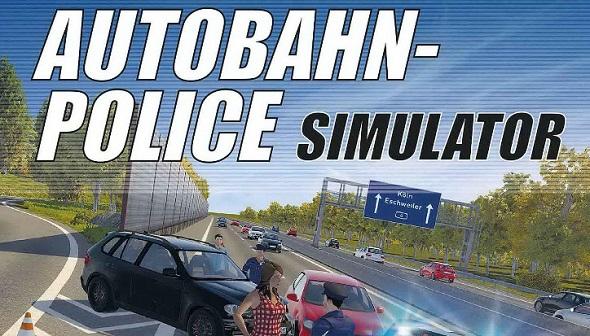This guide details how to activate developer options/console in Autobahn Police Simulator. This is useful for viewing statistics such as your current shift count but can also be used to enhance/customise your play experience.
How to (Windows)
- Close your game
- Open regedit.exe (Registry Editor)
- Navigate to Computer\HKEY_CURRENT_USER\Software\Z-Software GmbH\highwaypatrol
- Create a new DWORD called ‘DeveloperOptionsEnabled_h476633254’ (without quotes)
- Give it the value of 1
- Open your game, you should now see a diagnostic version string in the bottom left corner of the screen
- When you actually load into the world, press the ‘End’ key to toggle the developer console
By jcfarsight