Here is a simple tutorial for you on how to enable Explicit DLC.
How to Uncensor
Note that since 0.17.3 uncensor text file no longer works as you must have DLC and this guide only works for those that their region allows.
Step 1:
First download DLC from store page. Game will pop up, but it is not installed yet so close out of game.
Step 2:
Next, right click game, go to properties, and go to DLC tab. Click in box to checkmark and enable
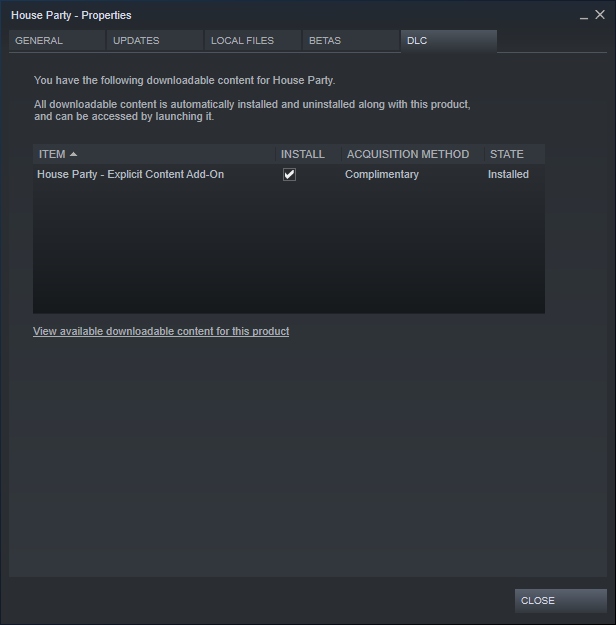
Alternate Way to Uncensor Using DLC
2nd way to uncensor is first download DLC and then close game. Not enabled yet.
To enable scroll down your library page until you see DLC section. Go into that, click box to enable and hit save.
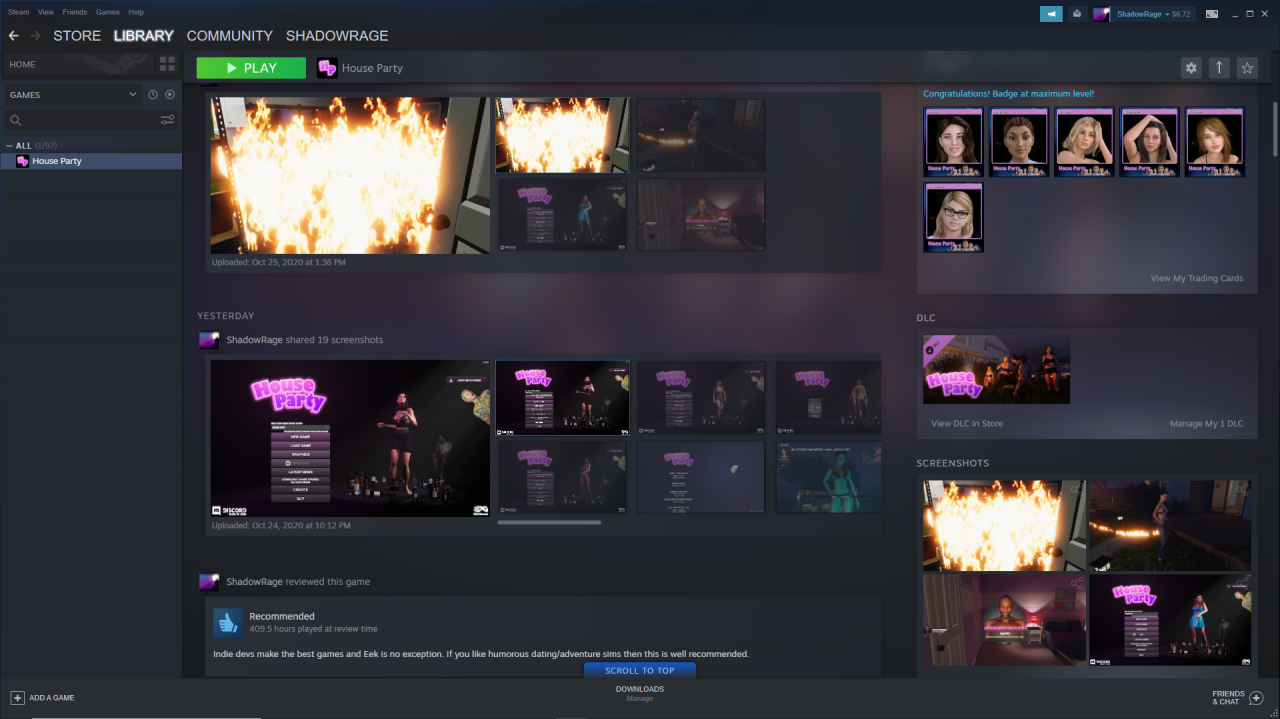
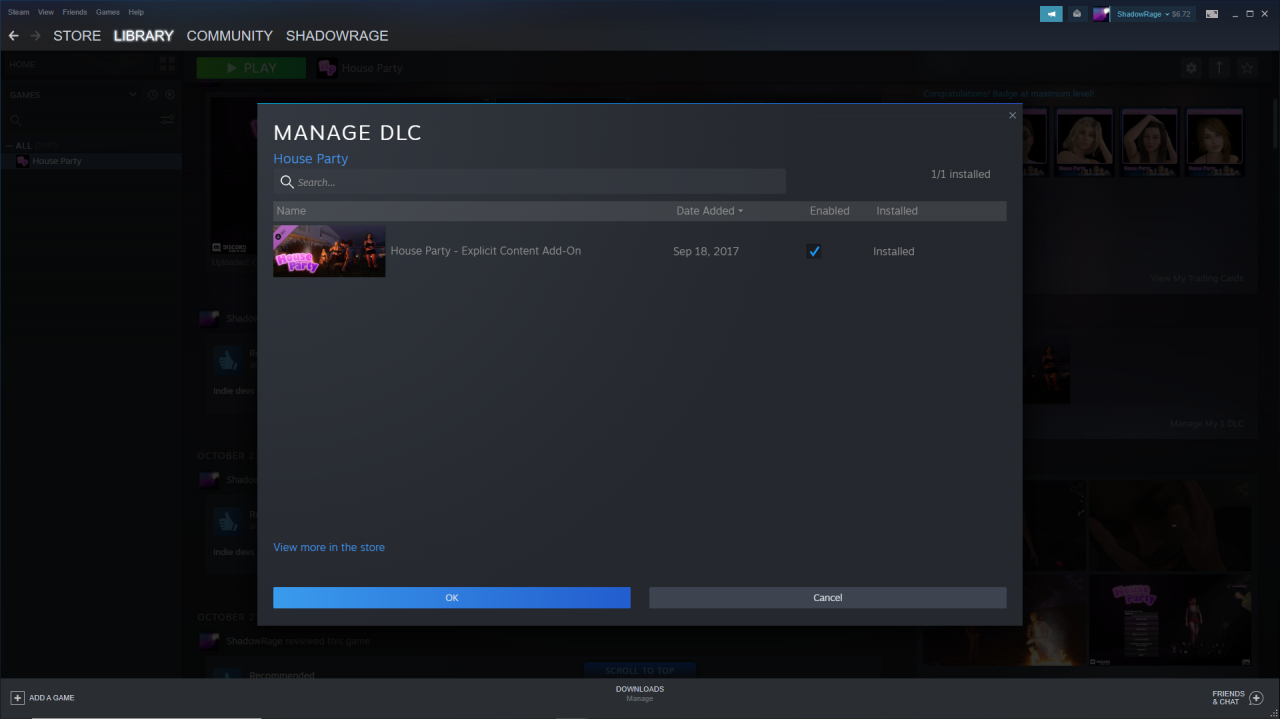
Final Check
Lastly, while in game hit escape and make sure censor box is unchecked. Enjoy!
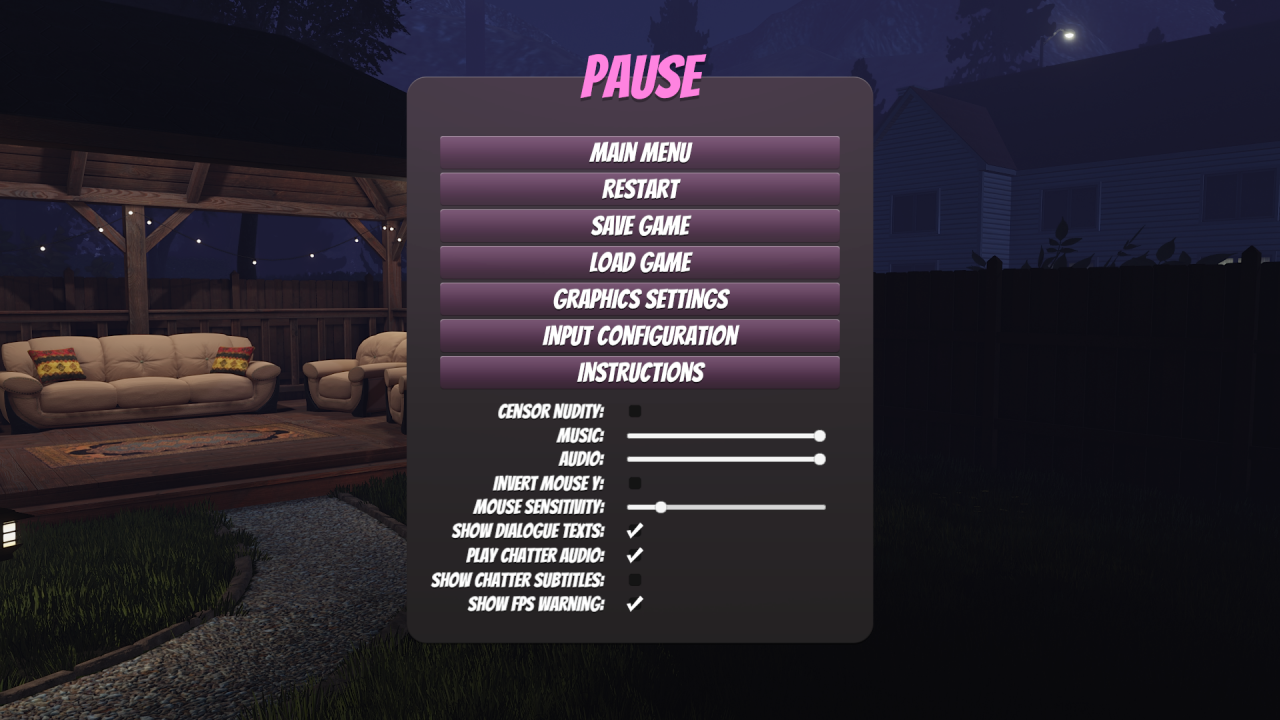
By ShadowRage
Related Posts:
- House Party: How to Play as Female Protagonist (New Update)
- House Party: How the Events Command Works
- House Party: All Cutscenes Guide (Updated Sep 2021)
- House Party: All Console Commands (2022 New Update)
- House Party: Item Placement for 0.17.3 (Dereck Update)

