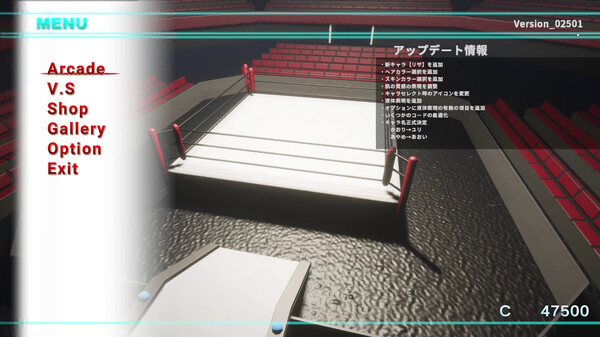Want to skip right to the action and not have to grind Arcade? Well without any third party software there is a real easy way to do that!
A Little About Me and this Guide
So I give you here what I learned, for players who played it off steam but wanted to grab it here, or new players who want the NSFW content unlocked from the jump! I hope it helps
Before You Start!
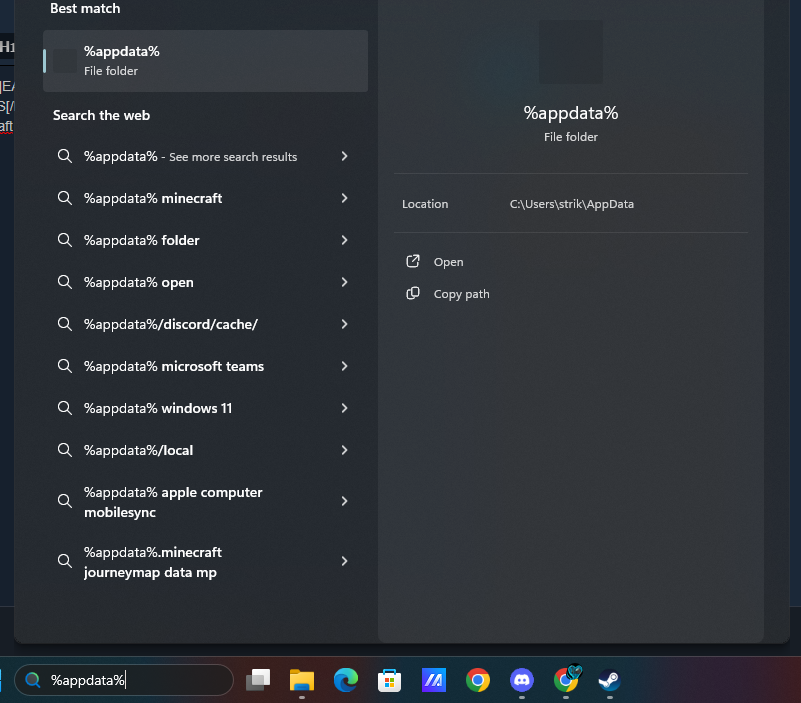
Locating the search bar on any Windows operating system type in “%appdata%” and it should show a folder, click that and it should open file explorer! From there we need to make it to LocalLow which requires going back one folder into AppData then clicking LocalLow as it probably dropped you into the Roaming, as shown below.
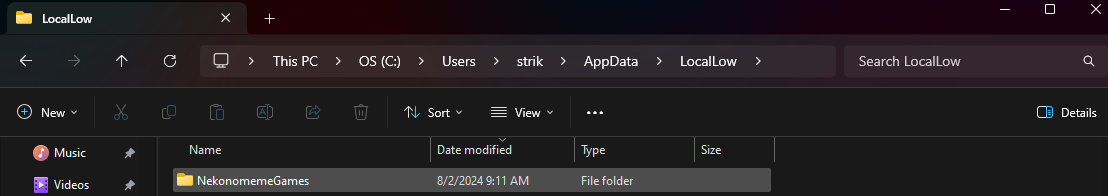
“NekonomemeGames” is the developer and the folder we need, so locate it here in the LocalLow folder and click on it. From there click on the name of the game’s folder (Rumble Blazing) and then “Save Data”. Below is where you should be now
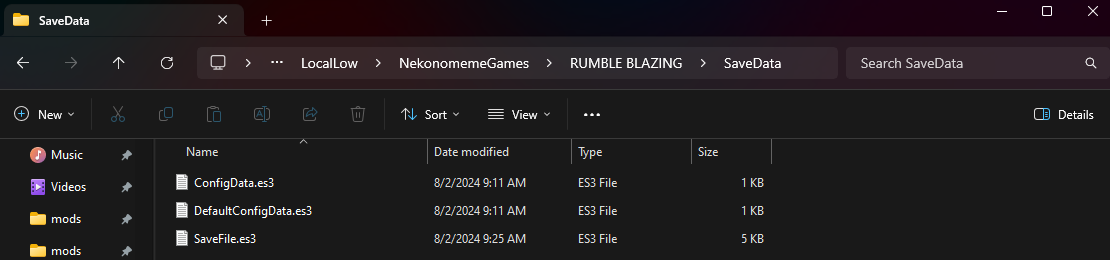
From here locate the “Save Data” ES3 file and open it with a Note Pad software of your choice, here I am just using the Windows default, though I know some people use Notepad++
Once you have this open, and assuming you EARNED CURRENCY AT LEAST ONCE there will be a “Money” section with an assigned “Value” matching what you seen in-game as shown below. If you can’t find it just use “Ctrl+F” and type in “Money”!
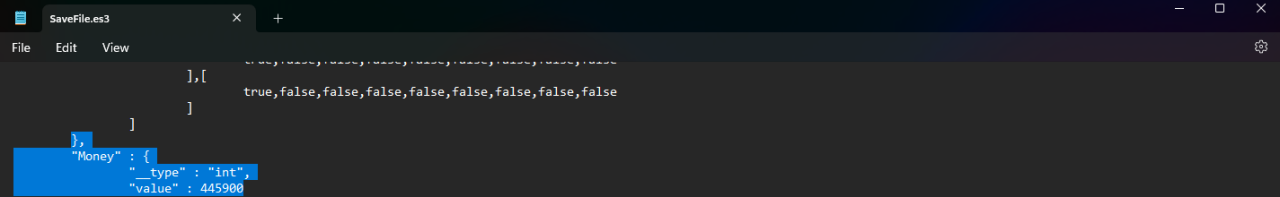
Here its as simple as editing that number beside “Value” into whatever you want! (I chose 50000). I should stress do not add spaces or move the number around! Just highlight it and type in a new value. After that, save your changes, close everything out, and open the game to see the results!
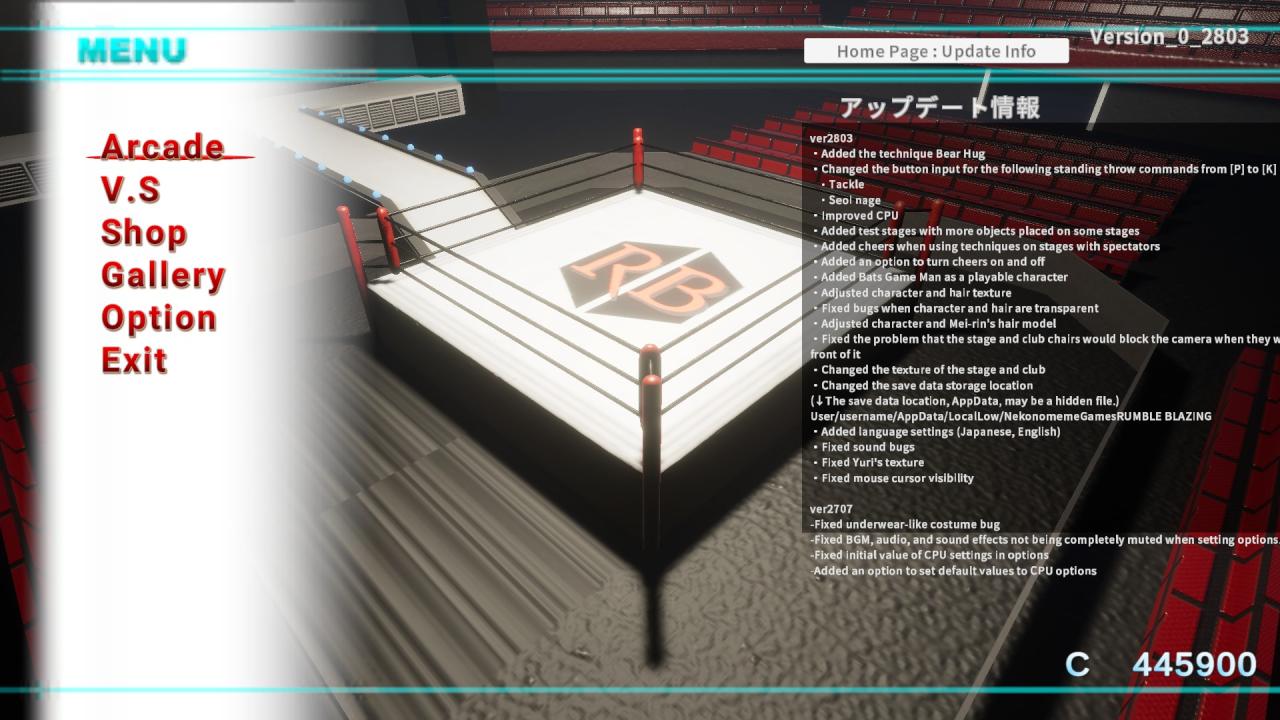
Then pop into the shop and buy everything you want, you are done!