This guide will tell you how to get free Christmas and Halloween hats in Among Us!
Change PC’s Time
Step 1: Right click your time on the task bar an the bottom of your desktop and click “Adjust date/time”
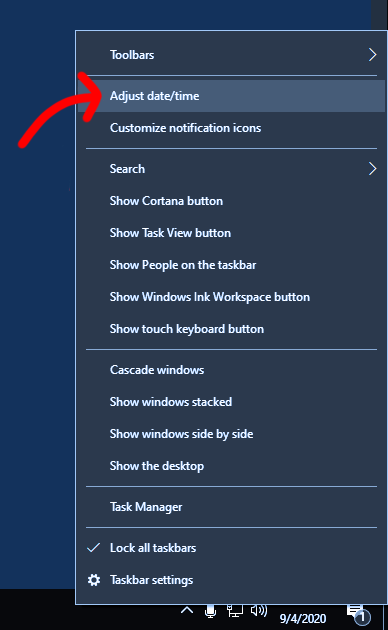
Disabling “Set Time Automatically” and “Set Time Zone Automatically”
Step 2: Uncheck “Set time automatically”, “Set Time Zone Automatically” and click the “Change” button below “Set the date and time manually”
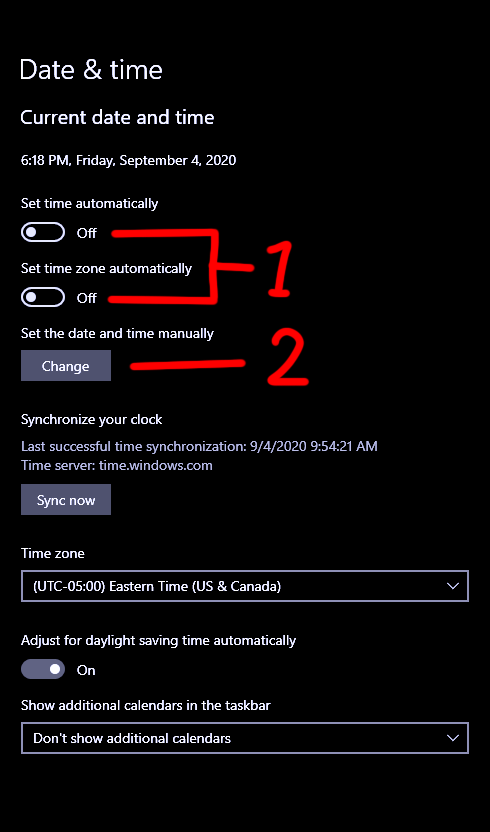
Change Date
Step 3: Change the date to December 24 2018 to get Christmas hats
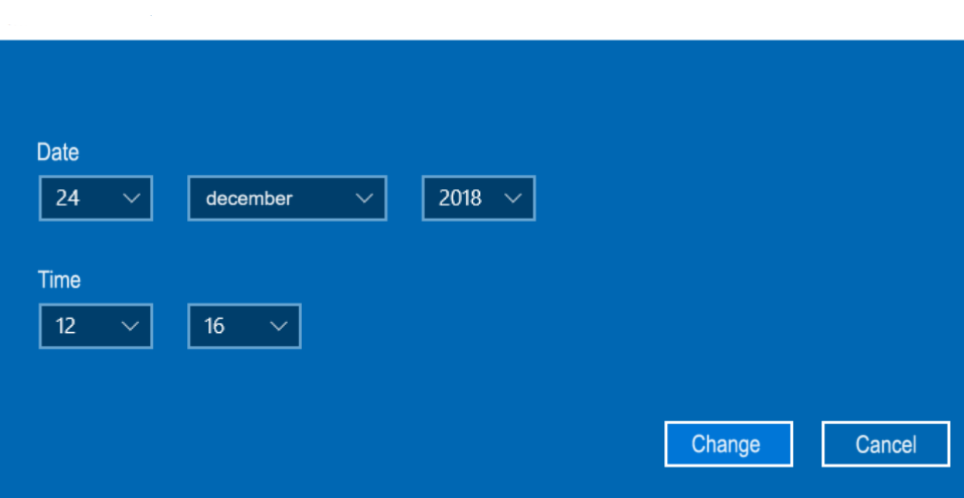
Step 3: Change the date to December 24 2018 to get Halloween hats
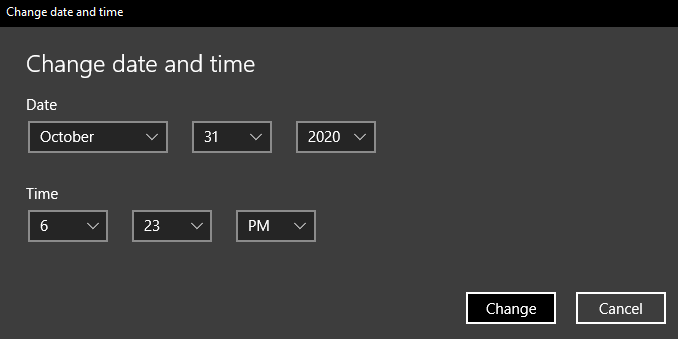
Launch Among Us
Step 4: Boot up Among Us and make a local game and enjoy your new cosmetics! (Highlighted in red)

Step 4: Boot up Among Us and make a private game and enjoy your new cosmetics! (Highlighted in red)

Related Posts:
- Among Us: How to Get any Pet & Skin & Hat for Free
- Among Us: How to Disable QuickChat
- Among Us: How to Change Stats
- Among Us: How to Unblock Free Chat
- Among Us: How to Change Textures in New Versions (July 2021)

