Simple guide to obtain all achievements within few clicks
There you will see a file called “commando.love” (~37,3 MB in size)
2) Open that file with archiving program like winzip/winrar/7zip
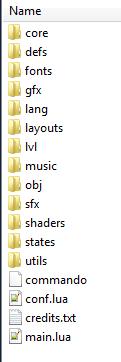
3) Navigate into “core” folder and extract the file “progress.lua” somewhere on your PC.
4) Open “progress.lua” file with notepad and scroll down to bottom where you see this piece of code:
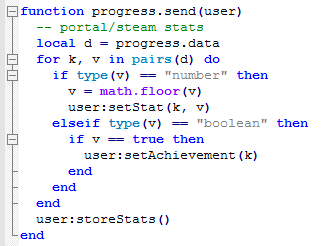
5) Now we have to modify two lines of code. The first one:
v = math.floor(v)
replace with
v = math.floor(666)
Second one:
if v == true then
replace with
if v == false then
In the end it should look like this:
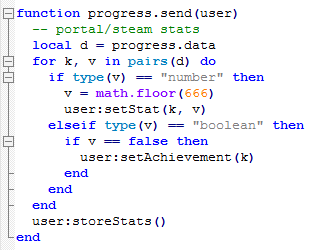
6) Save the file and close it. Then delete the original one from the archive and replace it with the modified one.
7) Start the game, get into a level and complete it or wait until time runs out and voila, all achievements unlocked.

