1 – Already Explained
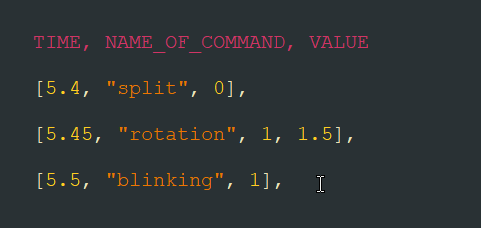
split will split the screen into two colours, like in 64.2.
rotation will rotate the screen and controls, like in 64.3. Note that the player controls will switch immediately, even if the animation hasn’t finished yet. Also, this will cancel out the split effect.
blinking will make the screen flash black every 0.4 seconds. If you want your own timing, you could use the blackout command which is explained later.
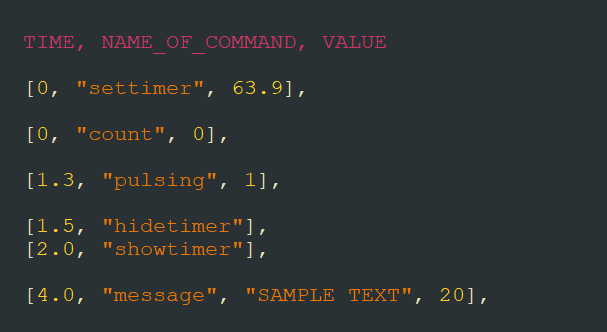
settimer sets the IN-GAME timer to a certain value. If it is 64.0, the level will end. The settimer command actually won’t update the timer immediately, but instead waits until the timer updates itself.
count starts/stops the IN-GAME timer from updating.
pulsing makes the screen pulse.
hidetimer and showtimer hide and show the timer.
message makes a message appear on screen, in this example, SAMPLE TEXT will appear for 20 seconds.
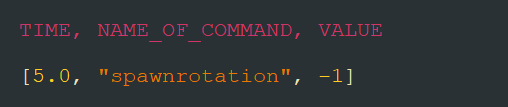
spawnrotation rotates the pattern of squares coming after it. For more information, see the Creator Guide.
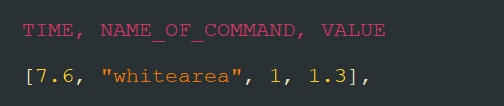
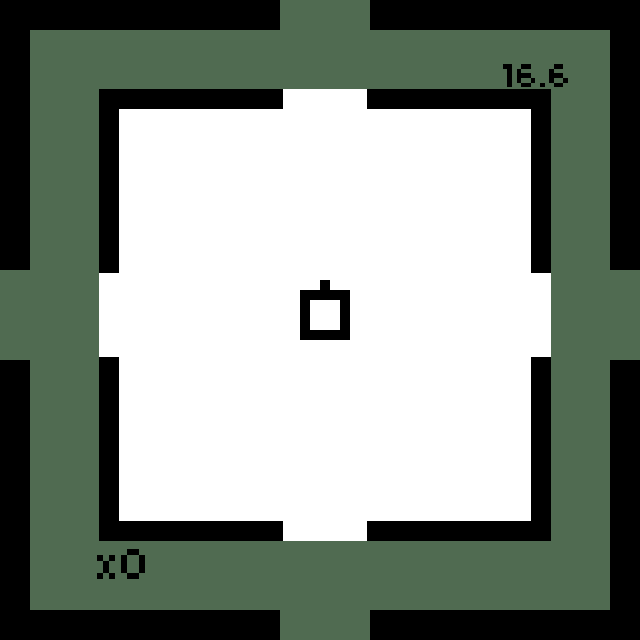
The whitearea mechanic has changed!
You can now adjust the size of the area with a second value. Here, I set it to be 1.3x bigger than normal.
Values less than 1 will make it smaller. If you don’t include a value, it will use the default value of 1.
2 – Secret Commands
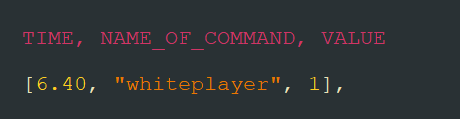
whiteplayer turns the player white. That’s all there is to it.
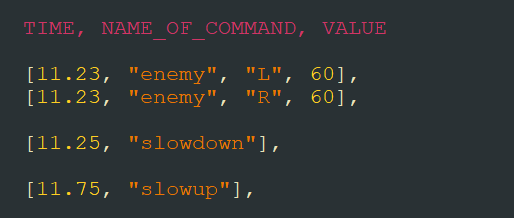
This is from 64.2. The slowdown and slowup commands slow down the IN-GAME time but not the REAL time used for the code.
The IN-GAME time is slowed to about 50% speed, so objects will take 1.5x longer to move.
The player’s attacks are not affected by this.
The slowdown command will start the slow time and the slowup command will end it.
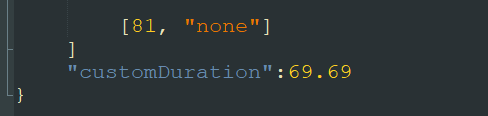
Song too short? Song too long? Not to worry! You can set a custom time limit for your level with the customDuration command!
Make sure to put the command after the last section but before the closing curly bracket, as shown in the example.
In this example, the level will end when the IN-GAME timer reaches 69.69 seconds.
3 – New Commands
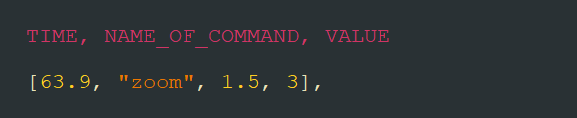
The zoom command zooms the camera in and out! Here’s how it works:
[time, “zoom”, zoom_value, time_to_zoom]
– If zoom_value is 1, that’s the base camera zoom.
– If zoom_value is greater than 1, the camera zooms in.
– If zoom_value is less than 1, the camera zooms out.
– time_to_zoom is how much time the camera takes to achieve zoom_value
In this example, the camera will take 3 seconds to zoom in 1.5x.
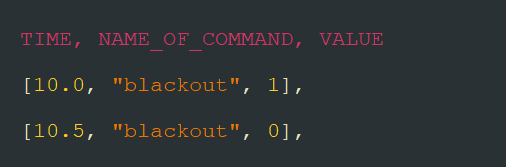
The blackout command turns the entire screen black (just like pressing the shift key)! You could use this as a blinking effect with a custom duration if you don’t want to use the blinking command.
The rotate_camera command has two forms.
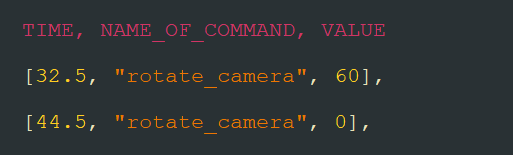
This is the first form. Here, the command will start rotating the camera at the specified speed and will continue until you stop it by setting the speed back to 0.
In this example, the camera will rotate at a speed of 60 degrees per second for 12 seconds.
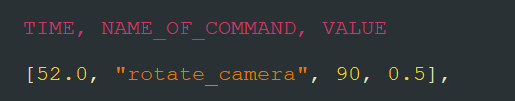
This is the second form. Here, the command will make the camera rotate the specified amount of degrees in the specified amount of time. After that, rotation will stop automatically.
In this example, the camera will take 0.5 seconds to rotate 90 degrees.
Thanks to Jerri for his great guide, all credit to his effort. you can also read the original guide from Steam Community. enjoy the game.

